CRM tools are game-changers for small businesses navigating the fast-paced world of customer relationships. With the right Customer Relationship Management (CRM) system, companies can streamline interactions with clients, automate tasks, and drive sales more effectively. In 2024, Customer Relationship Management technology has become even more powerful and accessible, offering small businesses the tools they need to manage workflows efficiently without breaking the bank.
With so many options available, however, finding the ideal tool can be overwhelming. That’s why we’ve compiled a list of the Top 10 CRM Tools for Small Businesses in 2024, showcasing their features, benefits, and pricing to help you make an informed decision.
Understanding Customer Relationship Management for Small Businesses
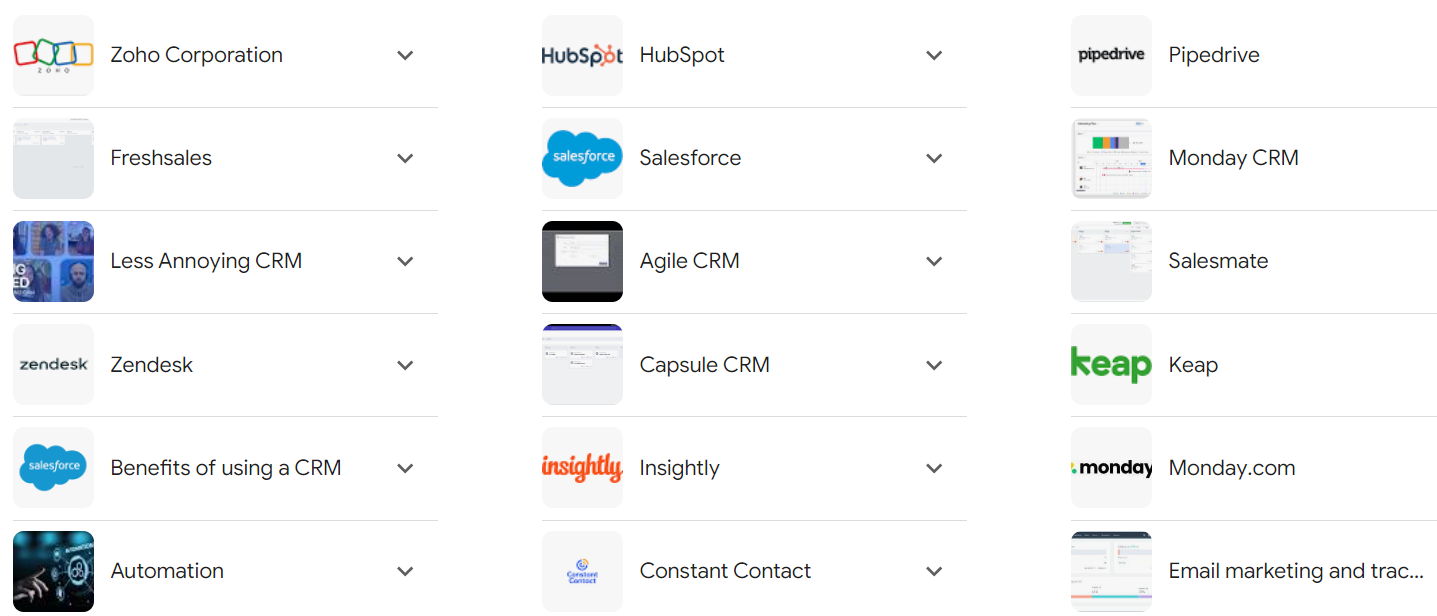
Customer Relationship Management is more than just a software solution; it’s a strategy that helps businesses manage and analyze customer interactions throughout the customer lifecycle. For small businesses, a this system can be a game-changer, offering numerous benefits:
- Centralized Customer Data: Store all customer information in one place, making it easily accessible to your team.
- Improved Customer Service: Gain insights into customer preferences and history to provide personalized experiences.
- Enhanced Sales Performance: Track leads, manage pipelines, and forecast sales more accurately.
- Increased Productivity: Automate routine tasks and streamline workflows.
- Better Decision Making: Generate reports and analytics to inform business strategies.
According to a study by Nucleus Research, Customer Relationship Management applications can increase sales by up to 29%, sales productivity by up to 34%, and forecast accuracy by 42% Source: Nucleus Research.
Key Features to Look for in Customer Relationship Management Tools
When evaluating these tools for your small business, consider the following essential features:
- User-Friendly Interface: The system should be intuitive and easy to navigate, reducing the learning curve for your team.
- Contact Management: Robust capabilities for storing and organizing customer information, including communication history and preferences.
- Lead and Opportunity Tracking: Tools to manage your sales pipeline and monitor potential deals.
- Reporting and Analytics: Customizable reports and dashboards to gain insights into your business performance.
- Integration Capabilities: Ability to connect with other business tools you use, such as email marketing platforms or accounting software.
- Mobile Access: A mobile app or responsive design for managing customer relationships on the go.
- Automation Features: Workflow automation to streamline repetitive tasks and improve efficiency.
- Scalability: The ability to grow with your business, offering additional features or user capacity as needed.
- Customer Support: Reliable customer service and resources to help you make the most of the system.
- Data Security: Strong security measures to protect sensitive customer information.
Top 10 Customer Relationship Management Tools for Small Businesses
1. HubSpot Customer Relationship Management
HubSpot CRM stands out as a powerful, free option for small businesses looking to get started.

Key Features:
- Contact and company insights
- Deal and task management
- Email tracking and notifications
- Meeting scheduling
- Live chat and chatbots
- Reporting dashboard
Pros:
- Generous free plan with core features
- User-friendly interface
- Seamless integration with HubSpot’s marketing and sales tools
- Extensive educational resources and community support
Cons:
- Some advanced features require paid upgrades
- Can be overwhelming for very small teams due to the breadth of features
Pricing:
- Free plan available
- Paid plans start at $45/month for additional features
HubSpot CRM is an excellent choice for small businesses that want a scalable solution with strong marketing integration. Its free plan offers substantial value, making it easy for companies to start using it without a significant upfront investment.
2. Salesforce Essentials

Salesforce Essentials is the small business offering from the industry leader in CRM solutions.
Key Features:
- Lead and opportunity management
- Account and contact management
- Sales forecasting
- Customizable reports and dashboards
- Mobile app
- Einstein AI for predictive analytics
Pros:
- Powerful and highly customizable
- Extensive third-party app ecosystem
- Robust reporting and analytics capabilities
- Scales well as your business grows
Cons:
- Steeper learning curve compared to simpler Customer Relationship Management tools
- Can be expensive for small teams as you add users or features
Pricing:
- Starts at $25/user/month (billed annually)
Salesforce Essentials is ideal for small businesses that anticipate rapid growth and want a CRM that can scale with them. Its extensive customization options and integration capabilities make it a versatile choice for companies with complex needs.
3. Zoho CRM

Zoho CRM offers a comprehensive suite of features at a competitive price point, making it an attractive option for small businesses.
Key Features:
- Lead and contact management
- Sales automation
- Workflow automation
- Social media integration
- Custom modules and fields
- AI-powered sales assistant (Zia)
Pros:
- Affordable pricing tiers
- Extensive customization options
- Strong integration with other Zoho products
- Gamification features to motivate sales teams
Cons:
- Interface can be cluttered and less intuitive than some competitors
- Some advanced features only available in higher-tier plans
Pricing:
- Free plan for up to 3 users
- Paid plans start at $14/user/month (billed annually)
Zoho CRM is well-suited for small businesses looking for a feature-rich CRM with strong customization capabilities at a reasonable price point. Its integration with other Zoho apps makes it particularly attractive for companies already using Zoho’s suite of business tools.
4. Pipedrive

Pipedrive is a sales-focused CRM that emphasizes visual pipeline management and ease of use.
Key Features:
- Visual sales pipeline
- Email integration and tracking
- Activity and goal tracking
- Customizable fields and reports
- Mobile app with business card scanner
- AI sales assistant
Pros:
- Intuitive, visually appealing interface
- Strong focus on sales process and pipeline management
- Easy to set up and use
- Robust mobile app for on-the-go sales management
Cons:
- Limited marketing automation features
- May lack some advanced customization options
Pricing:
- Plans start at $14.90/user/month (billed annually)
Pipedrive is an excellent choice for small businesses with a strong sales focus. Its visual approach to pipeline management and user-friendly interface make it easy for sales teams to adopt and use effectively.
5. Freshsales

Freshsales is part of the Freshworks suite of business software, offering a modern and AI-enhanced CRM experience.
Key Features:
- Contact and deal management
- Built-in phone and email
- AI-powered lead scoring
- Visual sales pipeline
- Customizable reports and dashboards
- Mobile app
Pros:
- Clean, intuitive user interface
- Strong built-in communication tools
- AI-powered insights and automation
- Seamless integration with other Freshworks products
Cons:
- Some advanced features only available in higher-tier plans
- Limited third-party integrations compared to some competitors
Pricing:
- Free plan available
- Paid plans start at $15/user/month (billed annually)
Freshsales is ideal for small businesses looking for a modern CRM with strong communication features and AI-powered insights. Its user-friendly interface and integration with other Freshworks products make it a solid choice for companies seeking an all-in-one business software solution.
6. Insightly

Insightly offers a balanced approach to CRM, combining sales, marketing, and project management features.
Key Features:
- Lead routing and management
- Project management tools
- Email tracking and templates
- Custom dashboards and reports
- Workflow automation
- Mobile app
Pros:
- Strong project management capabilities
- Good balance of sales and marketing features
- Customizable pipelines and processes
- Robust mobile app for both iOS and Android
Cons:
- User interface can be less intuitive than some competitors
- Some users report occasional performance issues
Pricing:
- Plans start at $29/user/month (billed annually)
Insightly is well-suited for small businesses that need a CRM with integrated project management capabilities. Its ability to handle both customer relationships and project workflows makes it a versatile tool for service-based businesses.
7. Nimble

Nimble is a social CRM that excels at integrating social media data into contact management.
Key Features:
- Social media enrichment for contacts
- Unified inbox for emails and social messages
- Deal pipeline management
- Task management and reminders
- Group messaging
- Mobile app with business card scanner
Pros:
- Excellent social media integration
- Automatic contact data enrichment
- Works well with Office 365 and G Suite
- User-friendly interface
Cons:
- Limited customization options
- Reporting features are not as robust as some competitors
Pricing:
- Plans start at $19/user/month (billed annually)
Nimble is an excellent choice for small businesses that heavily leverage social media in their sales and marketing efforts. Its ability to automatically enrich contact data from social profiles can save significant time in data entry and research.
8. Copper

Copper (formerly ProsperWorks) is a CRM designed to work seamlessly with Google Workspace (formerly G Suite).
Key Features:
- Deep integration with Google Workspace
- Automated data entry
- Visual pipeline management
- Custom fields and reporting
- Email tracking and templates
- Mobile app
Pros:
- Extremely user-friendly interface
- Seamless integration with Google tools
- Automated data capture reduces manual entry
- Clean, modern design
Cons:
- Limited functionality outside of Google ecosystem
- Some advanced features only available in higher-tier plans
Pricing:
- Plans start at $25/user/month (billed annually)
Copper is ideal for small businesses that heavily rely on Google Workspace for their operations. Its deep integration with Google tools and automated data capture features can significantly improve productivity for teams already comfortable with the Google ecosystem.
9. Less Annoying CRM
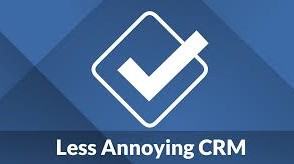
Less Annoying CRM lives up to its name by offering a straightforward, no-frills CRM solution.
Key Features:
- Contact and lead management
- Task management and calendar
- Custom fields and pipelines
- Basic reporting
- Email integration
- Mobile-friendly web app
Pros:
- Simple, easy-to-use interface
- All-inclusive pricing with no hidden fees
- Excellent customer support
- No long-term contracts required
Cons:
- Limited advanced features and customization options
- No native mobile app (though the web app is mobile-responsive)
Pricing:
- Flat rate of $15/user/month
Less Annoying CRM is perfect for very small businesses or solopreneurs who need a simple, affordable CRM solution without complex features. Its straightforward approach and transparent pricing make it an attractive option for those new to CRM systems.
10. Agile CRM

Agile CRM offers a comprehensive set of features covering sales, marketing, and service in one platform.
Key Features:
- Contact and deal management
- Marketing automation
- Email tracking and templates
- Project management
- Help desk functionality
- Telephony integration
Pros:
- Wide range of features covering multiple business needs
- Affordable pricing, especially for small teams
- Strong marketing automation capabilities
- Customizable dashboard and reports
Cons:
- User interface can be cluttered and less intuitive
- Some users report occasional bugs or glitches
Pricing:
- Free plan for up to 10 users
- Paid plans start at $8.99/user/month (billed annually)
Agile CRM is well-suited for small businesses looking for an all-in-one solution that combines CRM, marketing automation, and customer service features. Its broad feature set and affordable pricing make it an attractive option for companies wanting to consolidate multiple tools into one platform.
Choosing the Right CRM Tools for Your Small Business
Selecting the best CRM for your small business requires careful consideration of your specific needs, budget, and growth plans. Here are some steps to guide your decision-making process:
- Assess Your Needs: Identify the primary challenges you’re trying to solve with a CRM. Are you focused on improving sales processes, enhancing customer service, or streamlining marketing efforts?
- Consider Your Team: Evaluate the technical skills of your team and choose a CRM with an appropriate learning curve. A user-friendly interface is crucial for adoption.
- Evaluate Integration Requirements: List the tools your business currently uses and check if the CRM can integrate with them seamlessly.
- Set a Budget: Determine how much you’re willing to spend on a CRM system, considering both initial costs and potential scaling expenses as your business grows.
- Test Drive Options: Take advantage of free trials or demos offered by CRM providers to get hands-on experience with the tools you’re considering.
- Read User Reviews: Look for reviews and testimonials from businesses similar to yours to gain insights into real-world experiences with the CRM.
- Assess Scalability: Choose a CRM that can grow with your business, offering additional features or user capacity as needed.
- Evaluate Customer Support: Consider the level of support offered by the CRM provider, including documentation, training resources, and direct assistance.
Implementing Your CRM: Best Practices
Once you’ve chosen your CRM tools, follow these best practices for a successful implementation:
- Define Clear Objectives: Establish specific goals for your CRM implementation, such as improving lead conversion rates or reducing customer churn.
- Clean and Organize Your Data: Before migrating to the new system, clean up your existing customer data to ensure accuracy and completeness.
- Customize to Your Needs: Take time to customize fields, pipelines, and workflows to match your business processes.
- Provide Thorough Training: Invest in comprehensive training for your team to ensure they understand how to use the CRM effectively.
- Start with a Pilot Group: Begin with a small group of users to test the system and work out any issues before rolling it out company-wide.
- Encourage Adoption: Lead by example and incentivize CRM usage to encourage widespread adoption within your organization.
- Regularly Review and Optimize: Continuously gather feedback from users and analyze CRM data to identify areas for improvement and optimization.
Measuring CRM Success: Key Metrics to Track
To ensure your CRM is delivering value, monitor these key performance indicators (KPIs):
- User Adoption Rate: The percentage of your team actively using the CRM.
- Lead Conversion Rate: The percentage of leads that convert to
You may also like:
EITHER
How To Get Your Slice Before The Masses Catch On in e-Farming, The Most Exciting Opportunity Of The Decade With Igor Kheifets.
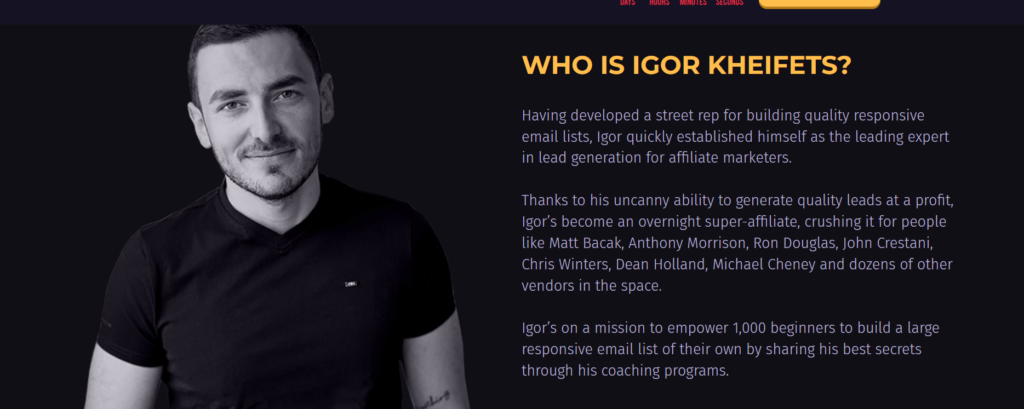
Prime DeFi with a crazy 90-Day Action-Based Refund Guarantee. This year is shaping up to be an exciting year for Bitcoin and the entire Crypto market. Prime DeFi helps customers get in on the action! Their signature program, the Crypto Cashflow Collective will start students off with the basics of buying crypto and proper secure storage. Members will learn about the different types of exchanges, wallets, and how to pick the right coins to trade. With cryptocurrency markets about to take off, this is the perfect time to get involved and earn serious profits.
100% FREE MASTERCLASS
1. The Simple 3-Step Strategy To Make HUGE Gains In The 2024 Crypto Bull Market (Up To 150x)
2. How to Make $3,000+ Per Day With Digital Products
OR
Health and Wellness.The Most Important Thing That’s Probably Missing From Your Backyard. When it comes to our health, the immune system is king. A strong one might save you even if you’re very sick and have no medicines available. A weak immune system might not, even if you have all the best medicines and doctors by your side. There’s no better plant for taking care of your immune system than echinacea.
ALSO




